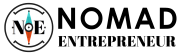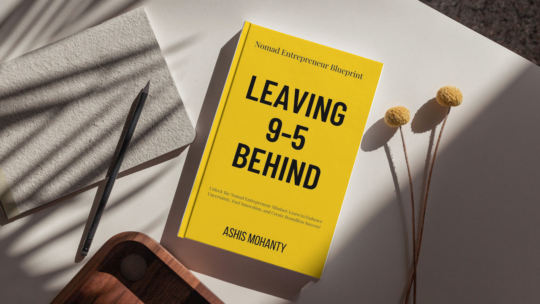When it comes to deciding on cloud storage for easy access and collaboration for teams, we are always looking for something efficient. To make it easier for you to choose the right one for your need, we have the two most popular cloud storage apps in the war room today. So here is Dropbox vs Google drive.
Released in 2012, as a part of Google Apps for Your Domain, Google Drive was the sole storage device among all the tools introduced by Google.
Dropbox was released as a part of Cloud storage devices in 2007 and started being used for file sharing and collaboration as well.

Here we shall study some similar and different features of the two.
DROPBOX VS GOOGLE DRIVE
Similarities
-
Backing up of files to Cloud:
Both Dropbox and Google Drive have the feature of backing and restoring files from Cloud. This enables you to save a file in your device storage and simultaneously being backed in Cloud. It is an efficient way of preventing data loss, in case something happens to your device. However, one should be aware that if a file is deleted from their main device, it will automatically be deleted from Dropbox and Google Drive. Therefore, having an external storage device as well is a good option.
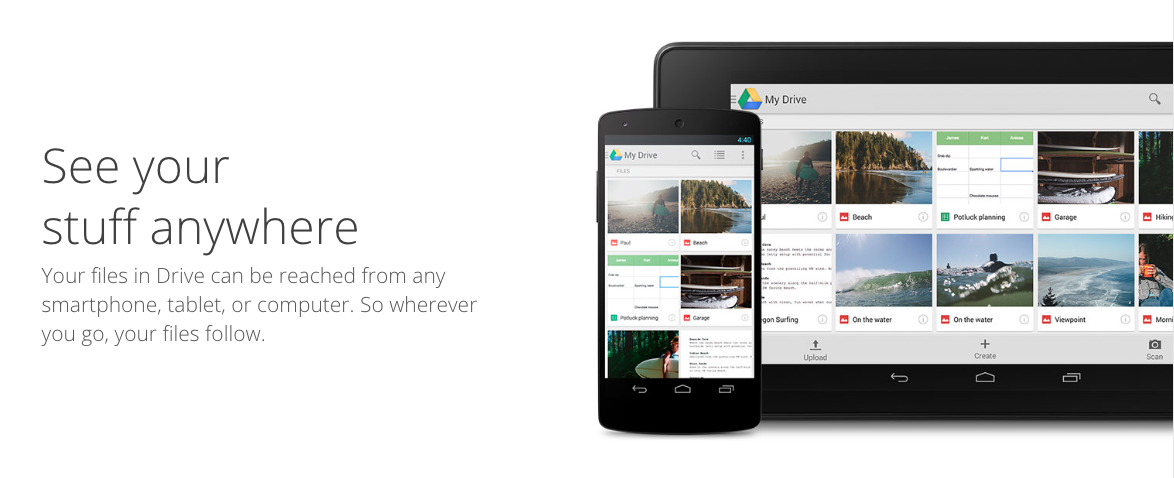
-
Syncing of files:
Both apps ensure that all your files are synced, in case you have several devices on which they are being operated. This ensures less scattering of information and prevents data loss.
-
Sharing and Collaboration of files:
Of course, being able to share files with people all around the world is of utmost importance to us! Dropbox and Google Drive give great facilities for sharing and collaborating files. It also provides the control to permit or limit access to files, depending on the time when they are required. This feature is especially beneficial for organizations that exercise viewer control.
Now that we have covered the basic features of these apps, let’s look at the differences.
DROPBOX VS GOOGLE DRIVE
Differences
| FEATURE | DROPBOX | GOOGLE DRIVE |
| PRICE | Free plan: 2 GB (+500 MB with every user recommendation)
Monthly plan: $11.99 Annual plan : Dropbox Plus : $9.99/ month (2 TB storage) Dropbox Professional: $16.58/month (3 TB storage) |
Free plan: 15 GB (inclusive of all email attachments and all photos and videos)
Paid plans: 100 GB FOR $2 per month or 200 GB for $3 per month $30 per year |
| SPEED | File syncing through ‘block level file copying’ system, i.e., after initial syncing, changes are synced in within minutes.
Also LAN syncing available which is advantageous. |
Step by step syncing which takes longer for larger files. Re-syncing the whole file when a modification is made.
Uses up more data than Dropbox. |
| SECURITY | Supports solely SMS and app based authentications.
Encrypts data solely on the same files. |
Two factor authentication support- choice of SMS, one tap sign-in on phone, phone call with code or a physical key.
Encrypts data. Better protection on Google due to encryption in between transits too. |
| BACKUP | Backup from phone only in paid version. | Backup from phone for free.
(photos smaller than 16 MP and videos 1080p smaller don’t count in storage limit) |
| APPS ALONG WITH FREE VERSION | Gmail, Docs, Sheets, Slides, Forms, Maps, YouTube | Paper with 3 templates |
| BROWSING and SEARCHING | Utilisation with Explorer or Finder on Mac.
Browsing- ‘Most recently opened’ files shown first. Easier to access. Searching- Search limited to subfolders and terms. In Dropbox Professional, facility to search for ‘text in images’ available. |
Utilisation with Explorer or Finder on Mac.
Browsing- Quick access bar with relevant files available. Important files in separate tab starred. Searching- Has features to search type of file, owner of file, people the file was shared with and last modified. Detection of faces available. Search is better structured in Google Drive and Dropbox. |
| SHARING | Sharing of files through mail or link.
Advantage of Dropbox over Google Drive, the link shared is password protected and has an expiration date. Files shared from Explorer and Finder. (Easier than Google Drive) |
Sharing of files through mail or link.
Files shared from Explorer and Finder. |
| RESTORING AND ALTERING HISTORY | Restoring of files from Deleted section up to 30 days of the file being deleted in the free version.
In Business version, files can be restored up to 120 days. |
Files go to a Trash box and remain in the G-Suite Administrator for 25 days thereafter. |
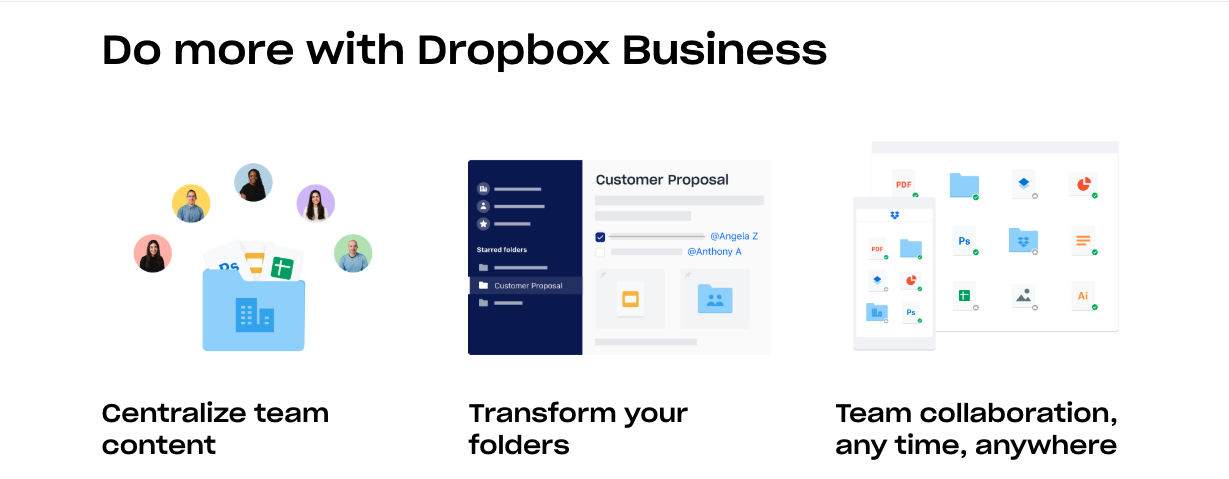
Both Dropbox and Google Drive are excellent apps for file sharing, modification, storage, browsing and searching facilities. Having concluded from our comparative study, you can select an app that suits your needs.
Recommended Read: Slack Vs Microsoft Teams. Which one is best for your business?
On one hand, Dropbox’s browsing and syncing features have faster functionality than those of Google Drive. So, if one’s main focus is efficient syncing facilities then Dropbox is a preferable device. However, Google Drive is a better option when it comes to storage, pricing facilities and additional customizing features. There are also quick links to tools like Docs, Sheets, etc. in Drive.
Once you’ve decided on an efficient system, you can sync all your email accounts and file apps to the system and have hassle-free cloud storage!