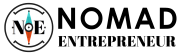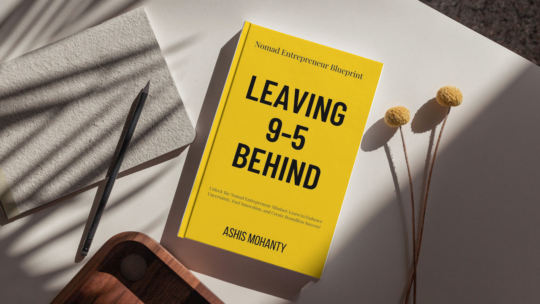When workplace communication is of utmost importance, scattered communication can be the biggest barrier in productive work. Therefore, there was the introduction of systems like Slack and Microsoft Teams that replaced emails and other such communication systems for official purposes.
Slack and Microsoft Teams are communication platforms that have been built for small to medium business collaborations. Among all the up and coming technology, these two systems are the most popular mediums of business communication. They are used for functions as basic as messaging to complex integration of apps and file transfers.
Essentially, Microsoft was produced as a competitor to Slack but now has gained a lot of momentum.
Let’s take a look at what aspects of these platforms are advantageous and compare the two.
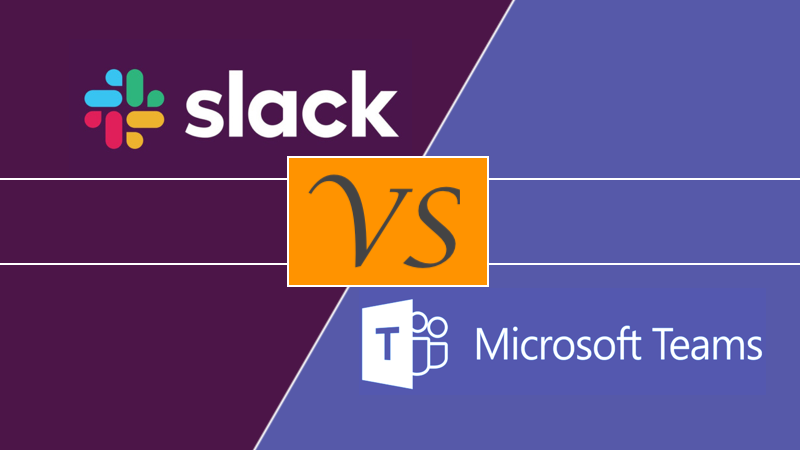
Slack Vs Microsoft Teams
1. PRICES
Obviously, when we’re looking for factors that influence our purchase, price is the first thing on the list.
A major difference between Microsoft Teams and Slack was the Freemium version that provided a demo before the final purchase. Only Slack delivered this feature, until Microsoft Teams also declared a free version of their system in 2018. Way to making competition harder!
The price models for both the systems are as follows:
| SLACK | MICROSOFT TEAMS |
| Standard : $6.67 per user/ month
(charged annually)
Plus : $12.50 per user/month |
$5 per user/month (standard and charged annually)
Plus: $12.50 per user/month |
2. PLAN PROVIDED
A comparative study of what is provided in how much the systems cost.
| SLACK | MICROSOFT TEAMS |
| Message history:
Unlimited in standard and plus. |
Unlimited in all plans. |
| Audio/video calling:
Unlimited one on one voice and video calling. Conference call up to 15 people together (only on paid plan) |
Voice and video calling for up to 250 people together. |
| File storage limit:
Free plan has 5 GB file storage for a team. Standard: 10 GB/ user Plus: 20 GB/ user |
Free plan: 2 GB/ user and 10 GB shared Paid: 1 TB/ organization |
When it comes to messaging history storage and audio or video calling, Microsoft Teams seems to have an edge over Slack. However, in file storage and interface colour options, Slack has better features. It has a variety of interface colours whereas Teams only has the standard 3.

Screen sharing is unavailable in Slack’s free version whereas Teams has the feature of the shared screen in all its plans.
Finally, integrations are an important aspect of the plans these systems provide. Slack has only 10 integrations in its free mode. However, in the paid plans, it has over 800 apps integrated within. When it comes to Teams, they do have integrations in all plans but only 180 apps supported throughout.
3. SLACK Vs MICROSOFT TEAMS HELPER BOTS
Helper bots are automated machines that support new users and dissolve basic queries about operating the systems. Both apps have efficient bot systems.

Slack has a private chat window which has a multipurpose use, i.e. saving of links, trying out novel integrates and getting help on day-to-day problems. Compared to Slack, Microsoft Teams has two bots; T-bot for general queries and training videos with FAQs, and WhoBot which is more advanced and is equipped with Graph AI.
4. MODES OF COMPATIBILITY
The only difference between availability is that Slack is also available on Linux. Otherwise, both the systems are available on Windows, macOS, and Android as well as web clients.
5. DEPLOYMENT
Slack’s deployment consists of simple and easy instructions to registrations. It has some 6-7 registration steps and doesn’t require credit/debit card or phone details unless the user is opting for a paid plan.
However, Teams requires credit/debit card and phone details regardless of the plan the user gets. In addition, it has an exhaustive registration process with lengthier steps.
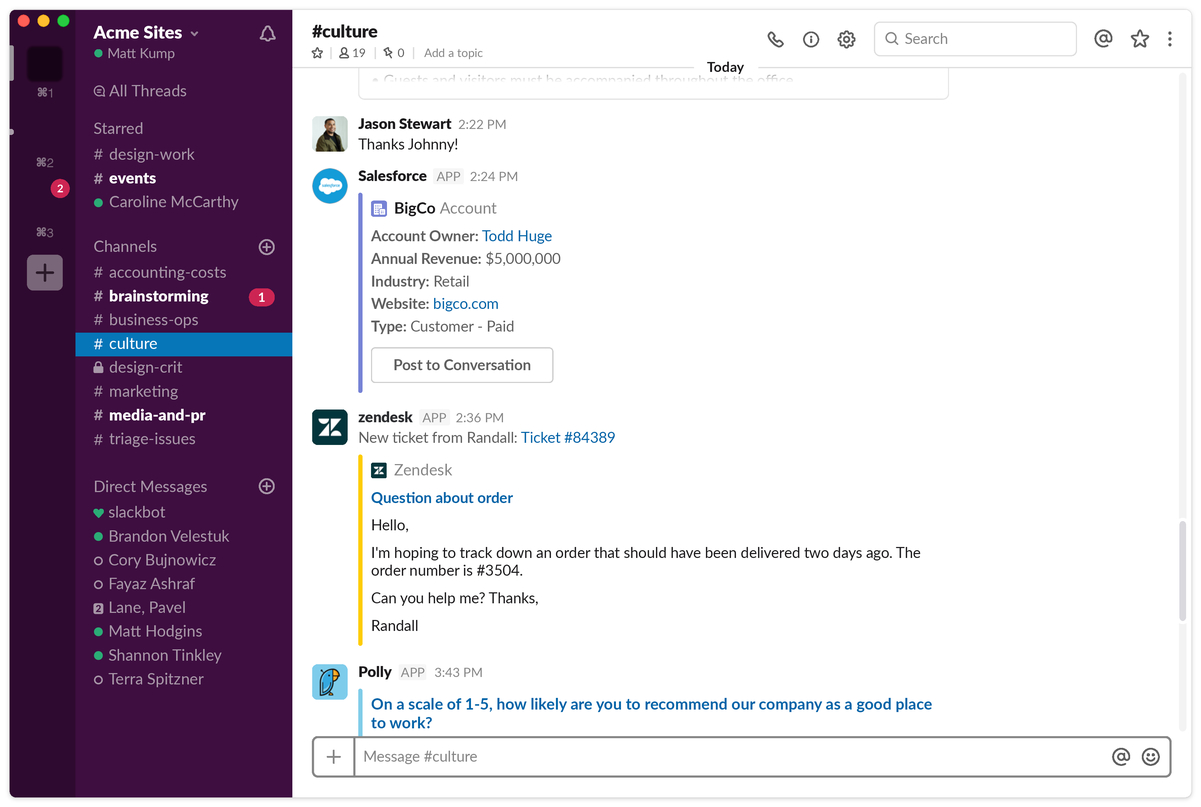
In summation, it would take approximately 7-10 minutes in starting Slack whereas it could take almost an hour in setting Microsoft Teams.
6. LAYOUT AND DESIGN
Since we have already read that Slack has a larger variety of interface colours, it makes their design more appealing to look at. When we look at Slack Vs Microsoft Teams from a layout perspective, they both look somewhat precise and similar. Mostly, both apps have similar layouts and features.
The only addition in Microsoft Teams is a vertical panel that features tabs like “Activity”, “Chat”, “Teams”, “Meetings” and “Files”. There is also some difference in the functionality of the search tabs.
Recommended Read: What is Microsoft Teams? Explained in details
7. MESSAGING FORMAT
Microsoft Teams is well-known for its variety of options in expressive texting. It has several GIFs (through integration with GIPHY). It owns a meme-generator which is specifically for fun-loving workplaces. In comparison to Teams, Slack has a limited and rather simple messaging format.
Since the advent of the competition between Slack and Microsoft Teams, a lot of features have been added or modified in either systems.
Microsoft Teams has upped the ante by adding style and numerous features to their systems, giving Slack a tough competition. Both these systems are the best in the market, with certain advantages and disadvantages of their own.
Which system should be used is completely dependent on the user’s needs and workloads. Slack is better for smaller establishments whereas Microsoft Teams can bear small to medium sizes of organizations.
Even though Teams is new in the field, it has the advantage of belonging to the Microsoft Family and under the Office 365 subscription and thus reducing its competition with Slack. This is why Team wins in pragmatism.
Weighing in the benefits per features, you can choose whichever app you find suitable to your work needs and one that would fulfil your demands.