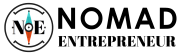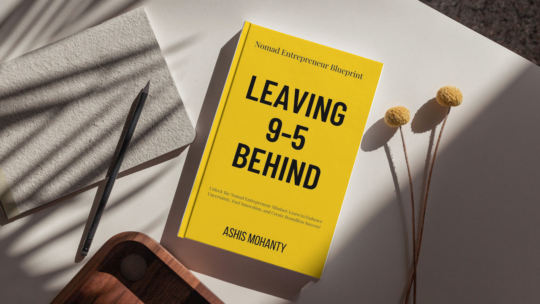In this digital age, having a mobile app for your website can significantly boost your online presence and customer engagement. The thought of coding an app from scratch may sound daunting, but fear not! With the evolution of app development tools, It’s no more challenge to figure out how to make an app from a website without coding. In this comprehensive guide, we will explore ten popular free tools available online that allow you to effortlessly convert your website into a fully functional app. Discover the power of app creation without the need for coding skills.
The Evolution of App Development:
A Coding-Free Solution Traditionally, creating a mobile app required specialized coding knowledge, making it a daunting and expensive process for many website owners and businesses. However, the emergence of coding-free app development tools has revolutionized the industry, allowing anyone to convert their website into a mobile app effortlessly.
Understanding the Benefits of Website-to-App Conversion:
Converting your website into an app brings a host of benefits, including:
2.1 Wider Audience Reach: With an app, you can tap into the vast user base of mobile device owners, increasing your potential audience.
2.2 Enhanced User Experience: Apps offer a smoother and more personalized user experience compared to mobile websites, leading to increased engagement.
2.3 Brand Visibility and Recognition: Having a dedicated app strengthens your brand presence and fosters long-term customer loyalty.
How to Make an App from a Website Without Coding:
Let’s explore ten popular free tools available online that facilitate the conversion of your website into an app without any coding knowledge:
Features:
- User-friendly drag-and-drop interface for easy app building.
- Customizable templates to match your website’s design and branding.
- Supports app creation for Android, iOS, and Progressive Web Apps (PWA).
Pricing:
- Free plan available with basic features and ads.
- Paid plans starting at $18/month, offering advanced features, app monetization, and ad removal.
-
AppMySite
Features:
- Converts WordPress and WooCommerce websites into mobile apps.
- User-friendly interface with easy customization options.
- Supports Android and iOS app creation.
Pricing:
- Free trial available with limited features and AppMySite branding.
- Paid plans start at $18/month, offering app submission to app stores and more features.
-
GoNative
Features:
- Converts web apps into native apps for both Android and iOS.
- Offers advanced features like push notifications and offline access.
- Ideal for businesses with existing web apps seeking a mobile presence.
Pricing:
- Free trial available with limited features and GoNative branding.
- Paid plans start at $125/month, offering more customization options and advanced features.
Features:
- Visual coding interface suitable for beginners and non-coders.
- Ability to import website content seamlessly into the app.
- Supports both Android and iOS platforms.
Pricing:
- Free plan includes basic features and Thunkable branding.
- Paid plans start at $25/month, offering additional features and white-label branding.
-
Appilix
Features:
- Converts websites into mobile apps with ease.
- Suitable for website owners seeking a mobile presence without coding.
Pricing:
- Free plan available with basic features.
- Paid plans available upon request with advanced features and support.
Features:
- Extensive library of customizable app templates to choose from.
- Import website content directly into the app for quick setup.
- Specialized for businesses seeking feature-rich apps.
Pricing:
- Free plan offers limited features and AppInstitute branding.
- Paid plans start at $20/month, including advanced features and app monetization options.
-
AppSheet
Features:
- No-code platform for creating data-driven and interactive apps.
- Automatically extracts data from websites for easy app creation.
- Suitable for businesses with a strong focus on data collection and analysis.
Pricing:
- Free plan includes basic features with limited data sources.
- Paid plans start at $5/user/month, offering more data sources and app integrations.
-
GoodBarber
Features:
- Stunning app design options and advanced customization capabilities.
- HTML-based web view allows easy app mirroring of websites.
- Ideal for businesses seeking visually appealing apps.
Pricing:
- Free trial available with limited features and GoodBarber branding.
- Paid plans start at $17/month, providing additional features and app publishing options.
-
Appgyver
Features:
- Sophisticated visual interface for seamless app creation.
- Wide range of pre-built templates to expedite the development process.
- Easy integration of dynamic website content into the app.
Pricing:
- Free plan available with basic features and Appgyver branding.
- Paid plans start at $24/month, offering more data storage and advanced features.
Features:
- Versatile app builder with various customization options.
- Integration of push notifications for enhanced user engagement.
- Suitable for businesses seeking interactive and dynamic apps.
Pricing:
- Free plan offers basic features with Mobincube branding.
- Paid plans start at $15/month, providing more data storage and advanced features.
-
Twinr
Features:
- Converts websites into mobile apps using a simple and efficient process.
- Allows customization and app preview before publishing.
- Ideal for users seeking a quick and hassle-free website-to-app conversion.
Pricing:
- Free plan offers basic features with Twinr branding.
- Paid plans available upon request with additional features and support.
With these no-code app development platforms, website owners can easily create mobile apps to expand their reach, engage their audience, and enhance the user experience, all without the need for coding expertise.
Creating an app from your website without coding is now easier than ever with the plethora of free tools available online. Whether you’re a business owner, blogger, or content creator and if you are looking to find out how to make an app from a website, then these innovative platforms offer a coding-free approach to app development. Explore their features, try out the free plans, and unlock the potential of app creation for your website. Take advantage of these tools to expand your online presence, engage your audience, and stay ahead in the competitive digital landscape. Get started today and embark on your journey to app success without writing a single line of code.