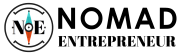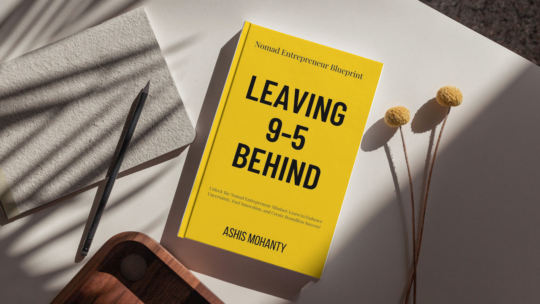If you’re a Chrome user, you’re in luck! There are numerous “productivity extensions for Chrome” that can help you boost your efficiency and get more done in less time. In this blog post, we will be discussing the top 10 “productivity extensions for Chrome” and their key features, pros, cons, and chrome store link.
-
RescueTime
RescueTime is a tool that helps you track how you spend your time online and offers insights and suggestions to help you become more productive.
Pros:
- It gives you a clear picture of how you spend your time online and provides you with insights and suggestions to help you become more productive.
- Easy to use and set up.
Cons:
- Some users have reported that it can be a bit intrusive and annoying.
Features:
- Time tracking for websites and apps
- Productivity reports and insights
- Goals and alerts to help you stay focused
Chrome store link: https://chrome.google.com/webstore/detail/rescuetime/hgimnogjllphhhkhlmebbmlgjoejdpjl
-
Todoist
Todoist is a task management tool that helps you stay organized and get more done.
Pros:
- It is a highly organized and user-friendly tool that helps you stay on top of your to-do list.
- Easy to use and set up.
Cons:
- Some users have reported that it can be a bit overwhelming and complicated to use.
Features:
- Task management and organization
- Collaboration and sharing features
- Integration with other apps and services
Chrome store link: https://chrome.google.com/webstore/detail/todoist-to-do-list-and-tas/jldhpllghnbhlbpcmnajkpdmadaolakh
-
Grammarly
Grammarly is a writing assistant that helps you write better, clearer, and more effectively.
Pros:
- It is a powerful writing assistant that helps you write better and more effectively.
- Easy to use and set up.
Cons:
- Some users have reported that it can be a bit overwhelming and complicated to use.
Features:
- Grammar and spelling checks
- Writing suggestions and recommendations
- Integration with other apps and services
Chrome store link: click here
-
StayFocusd
StayFocusd is a tool that helps you stay focused and avoid distractions.
Pros:
- It is a powerful tool that helps you stay focused and avoid distractions.
- Easy to use and set up.
Cons:
- Some users have reported that it can be a bit too restrictive and limiting.
Features:
- Distraction blocking and time management
- Customizable settings and options
- Integration with other apps and services
Chrome store link: click here
-
LastPass
LastPass is a password manager that helps you keep track of all your passwords.
Pros:
- It is a highly organized and user-friendly password manager.
- Easy to use and set up
Cons:
- Some users have reported security concerns with using a password manager.
Features:
- Secure password storage and management
- Automatic password filling and form filling
- Integration with other apps and services
Chrome store link: click here
-
Momentum
Momentum is a tool that helps you stay focused and motivated throughout the day.
Pros:
- It is a beautiful and inspiring tool that helps you stay focused and motivated.
- Easy to use and set up.
Cons:
- Some users have reported that it can be a bit distracting and annoying.
Features:
- Focus and motivation tracking
- Personalized backgrounds and quotes
- Integration with other apps and services
Chrome store link: click here
-
Pocket
Pocket is a tool that helps you save and organize articles, videos, and other content for later.
Pros:
- It is a highly organized and user-friendly tool for saving and organizing content.
- Easy to use and set up.
Cons:
- Some users have reported that it can be a bit overwhelming and complicated to use.
Features:
- Content saving and organization
- Recommendations and suggestions based on your saved content
- Integration with other apps and services
Chrome store link: click here
-
Evernote Web Clipper
Evernote Web Clipper is a tool that helps you save and organize web pages and other content in Evernote.
Pros:
- It is a highly organized and user-friendly tool for saving and organizing content in Evernote.
- Easy to use and set up.
Cons:
- Some users have reported that it can be a bit overwhelming and complicated to use.
Features:
- Web page and content saving
- Organizing and tagging in Evernote
- Integration with other apps and services
Chrome store link: click here
-
The Great Suspender
The Great Suspender is a tool that helps you manage your tabs and reduce memory usage in Chrome.
Pros:
- It is a powerful tool that helps you manage your tabs and reduce memory usage in Chrome.
- Easy to use and set up.
Cons:
- Some users have reported that it can be a bit unreliable and buggy.
Features:
- Tab management and memory reduction
- Customizable settings and options
- Integration with other apps and services
Chrome store link: click here
-
Tab Wrangler
Tab Wrangler is a tool that helps you manage your tabs and keep your workspace organized.
Pros:
- It is a highly organized and user-friendly tool for managing your tabs.
- Easy to use and set up.
Cons:
- Some users have reported that it can be a bit too aggressive in closing tabs.
Features:
- Tab management and workspace organization
- Customizable settings and options
- Integration with other apps and services
Chrome store link: click here
When it comes to boosting productivity, it’s important to have the right tools. These top 10 productivity extensions for Chrome can help you manage your tabs, save and organize content, track focus and motivation, and much more. From LastPass to Tab Wrangler, each extension offers unique features and benefits to help you get the most out of your day. Whether you’re looking to improve your workflow, increase efficiency, or simply keep your workspace organized, these productivity extensions for Chrome are sure to help. So, take a look and find the right one for you!